Haverá uma tradução de 2 posts sobre o exportador grok.
Primeira tradução: como usar o exportador grok para gerar métricas do prometheus a partir de logs não estruturados
Vamos falar sobre o exportador grok. Neste artigo, explicarei como você pode usar o exportador grok para gerar métricas do prometheus a partir de logs não estruturados.
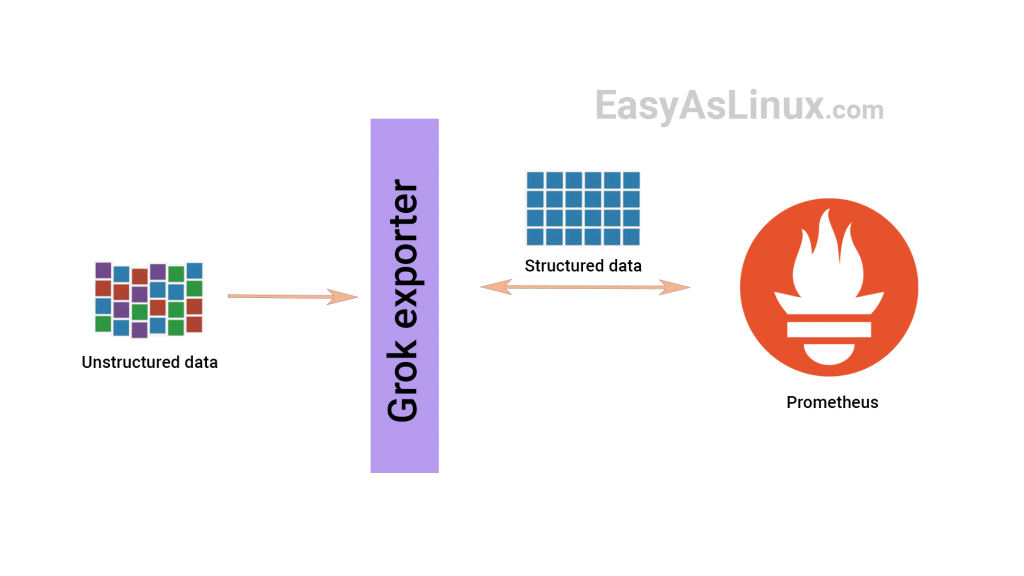
Grok ELK (ElasticSearch, Logstash, Kibana) Fabian Stäber grok exporter.
grok exporter => https://github.com/fstab/grok_exporter
1: Grok exporter
zip grok exporter https://github.com/fstab/grok_exporter/releases.
- (releases) ( v0.2.7).
- zip-, . — 64- Linux. .
wget https://github.com/fstab/grok_exporter/releases/download/v0.2.7/grok_exporter-0.2.7.linux-amd64.zip- .
- , grok exporter.
[root@localhost grok_exporter-0.2.7.linux-amd64]# ./grok_exporter -config ./config.yml
Starting server on http://localhost.localdomain:9144/metricshttp://localhost.localdomain:9144/metrics.
2:
Grok exporter. , .
30.07.2016 04:33:03 10.3.4.1 user=Nijil message="logged in"
30.07.2016 06:47:03 10.3.4.2 user=Alex message="logged failed"
30.07.2016 06:55:03 10.3.4.2 user=Alex message="logged in"
30.07.2016 07:03:03 10.3.4.3 user=Alan message="logged in"
30.07.2016 07:37:03 10.3.4.1 user=Nijil message="logged out"
30.07.2016 08:47:03 10.3.4.2 user=Alex message="logged out"
30.07.2016 14:34:03 10.3.4.3 user=Alan message="logged out", . Prometheus .
1 , , config.xml, grok exporter. .
global:
config_version: 2
input:
type: file
path: ./example/nijil.log # Specify the location of the your log
readall: true # This should be True if you want to read whole log and False if you want to read only new lines.
grok:
patterns_dir: ./patterns
metrics:
- type: counter
name: user_activity
help: Counter metric example with labels.
match: "%{DATE} %{TIME} %{HOSTNAME:instance} user=%{USER:user} message=\"%{GREEDYDATA:data}\""
labels:
user : '{{.user}}'
server:
port: 9144.
global:
# Config version
input:
# How to read log lines (file or stdin).
grok:
# Available Grok patterns.
metrics:
# How to map Grok fields to Prometheus metrics.
server:
# How to expose the metrics via HTTP(S).3: Grok exporter
, , Prometheus.
metrics:
- type: counter
name: user_activity
help: Counter metric example with labels.
match: "%{DATE} %{TIME} %{HOSTNAME:instance} user=%{USER:user} message=\"%{GREEDYDATA:data}\""
labels:
user : '{{.user}}' grok – %{SYNTAX:SEMANTIC}, SYNTAX — , , SEMANTIC – . %{HOSTNAME:instance}, HOSTNAME – grok, IP- , IP- ( ), . , SYNTAX , , IP- . , DATE, TIME, HOSTNAME, USER GREEDYDATA , , " " .
, , . , . , (SEMANTIC of the SYNTAX) . . . . (Counter), grok exporter , .
grok exporter ./grok_exporter -config ./config.yml . , user_activity, .
# TYPE user_activity counter
user_activity{user="Alan"} 2
user_activity{user="Alex"} 3
user_activity{user="Nijil"} 2Prometheus . , prometheus, Prometheus .
: Apache grok exporter
https://www.robustperception.io/getting-metrics-from-apache-logs-using-the-grok-exporter
, .
, , , , . grok. , Apache, access.log:
x.x.x.x - - [20/Jan/2020:06:25:24 +0000] "GET / HTTP/1.1" 200 62316 "http://178.62.121.216" "Go-http-client/1.1"
x.x.x.x - - [20/Jan/2020:06:25:25 +0000] "GET / HTTP/1.1" 200 16061 "-" "Go-http-client/1.1"
x.x.x.x - - [20/Jan/2020:06:25:25 +0000] "GET / HTTP/1.1" 200 16064 "-" "Go-http-client/1.1"
x.x.x.x - - [20/Jan/2020:06:25:25 +0000] "GET /blog/rss HTTP/1.1" 301 3478 "-" "Tiny Tiny RSS/19.2 (adc2a51) (http://tt-rss.org/)"
x.x.x.x - - [20/Jan/2020:06:25:26 +0000] "GET / HTTP/1.1" 200 16065 "-" "Go-http-client/1.1"
x.x.x.x - - [20/Jan/2020:06:25:26 +0000] "GET /blog/feed HTTP/1.1" 200 3413 "-" "Tiny Tiny RSS/19.2 (adc2a51) (http://tt-rss.org/)"
x.x.x.x - - [20/Jan/2020:06:25:27 +0000] "GET /feed HTTP/1.1" 200 6496 "-" "Emacs Elfeed 3.2.0"
x.x.x.x - - [20/Jan/2020:06:25:27 +0000] "GET / HTTP/1.1" 200 62316 "http://178.62.121.216" "Go-http-client/1.1":
wget https://github.com/fstab/grok_exporter/releases/download/v1.0.0.RC2/grok_exporter-1.0.0.RC2.linux-amd64.zipunzip grok_exporter-*.zip
cd grok_exporter*amd64:
cat << 'EOF' > config.yml
global:
config_version: 2
input:
type: file
path: access.log
readall: true
grok:
patterns_dir: ./patterns
metrics:
- type: counter
name: apache_http_response_codes_total
help: HTTP requests to Apache
match: '%{COMBINEDAPACHELOG}'
labels:
method: '{{.verb}}'
path: '{{.request}}'
code: '{{.response}}'
server:
port: 9144
EOFgrok exporter:
./grok_exporter -config config.ymlhttp://localhost:9144/metrics :
# HELP apache_http_response_codes_total HTTP requests to Apache
# TYPE apache_http_response_codes_total counter
apache_http_response_codes_total{code="200",method="GET",path="/"} 5
apache_http_response_codes_total{code="200",method="GET",path="/blog/feed"} 1
apache_http_response_codes_total{code="200",method="GET",path="/feed"} 1
apache_http_response_codes_total{code="301",method="GET",path="/blog/rss"} 1readall, , .
Grok – , Logstash (Logstash — L ELK). , , Apache. Grok , , . COMMMONAPACHELOG , ,
COMMONAPACHELOG %{IPORHOST:clientip} %{HTTPDUSER:ident} %{USER:auth} \[%{HTTPDATE:timestamp}\] "(?:%{WORD:verb} %{NOTSPACE:request}(?: HTTP/%{NUMBER:httpversion})?|%{DATA:rawrequest})" %{NUMBER:response} (?:%{NUMBER:bytes}|-). , . Go ( Prometheus alerting notification) .
, Grok , :
- type: summary
name: apache_http_response_bytes
help: Size of HTTP responses
match: '%{COMMONAPACHELOG}'
value: '{{.bytes}}', , :
- type: gauge
name: apache_http_last_request_seconds
help: Timestamp of the last HTTP request
match: '%{COMMONAPACHELOG}'
value: '{{timestamp "02/Jan/2006:15:04:05 -0700" .timestamp}}'(timestamp) grok exporter, time.Parse Golang. (divide), .
, Grok. , , , .